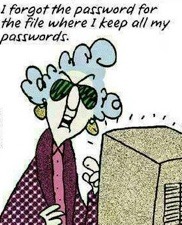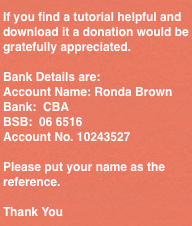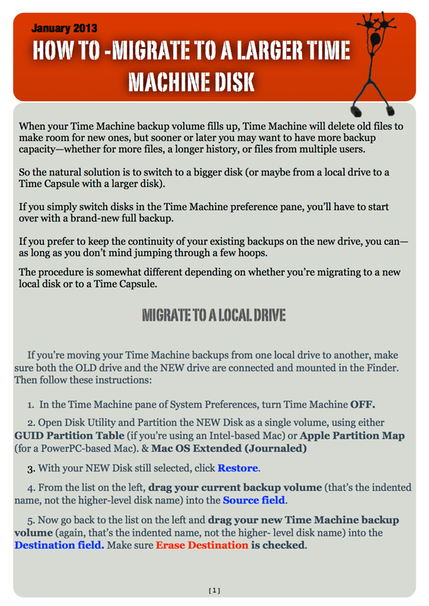When your Time Machine backup volume fills up, Time Machine will delete old files to make room for new ones, but sooner or later you may want to have more backup capacity—whether for more files, a longer history, or files from multiple users.
So the natural solution is to switch to a bigger disk (or maybe from a local drive to a Time Capsule with a larger disk).
If you simply switch disks in the Time Machine preference pane, you’ll have to start over with a brand-new full backup.
If you prefer to keep the continuity of your existing backups on the new drive, you can— as long as you don’t mind jumping through a few hoops.
The procedure is somewhat different depending on whether you’re migrating to a new local disk or to a Time Capsule.
The Tutorial 'Migrate To A Larger Time Machine Disk' below explains how you can achieve this.
To download the Tutorial
Click on the image below, it will open in a new window in Safari.
Go to File > ‘Save As’ and download the PDF to your desktop