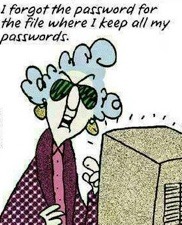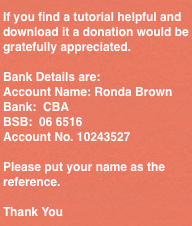Some hard drives ship with a Master Boot Record (MBR) partition type. For these drives, you will need to change the partition type by erasing the drive, so that it is supported by Time Machine:
You will need to Select a new partition scheme:
Use ‘Apple Partition Map’ partition scheme if the disk will be used with Time Machine and a PowerPC-based Mac.
Use ‘GUID Partition Table’ if the disk will be used with Time Machine and a Intel-based Mac.
The PDF below ‘Format & Partition your Drive to work with Time Machine’ explains how to do this.
To download the PDF, click on the image below, it will open in a new window in Safari. Go to File > ‘Save As’ and download the PDF to your desktop.